Interactive Flat Panel
Information More than Your Imagination
Intuitive Touch and Writing
Leverage heightened touch functionality for a smooth and versatile digital writing experience. Through the Working Screen function, users can quickly switch between multiple screens, such as the whiteboard, internet browser and connected input sources, with just a few touches.

IFP6550-3 ViewBoard® 65" 4K Interactive Display
For teachers in the modern classroom, the ViewBoard® IFP50 series has the most intuitive interactive interface. It keeps continuous interaction within the first vision area and keeps everything within comfortable reach. Additionally, it is an eye-care certified display with low blue light and flicker-free at all brightness levels. The ViewBoard® IFP50 series further stands out with synchronous writing performance. You can write smoothly, with the pen that serves as an extension of your fingertips, and simultaneously with the equipped dual pens of different colors and thicknesses. The native built-in whiteboarding tool, myViewBoard®, further helps visualize your ideas with ease. The ViewBoard® IFP50 series is further complimented by wireless content sharing. Students can share their screens to the ViewBoard and vice versa with the built-in ViewBoard® Cast app. It is not limited to one-on-one presentation either. Teachers can advance to do group activities with the 4-way split screen display. Whether you’ve experienced good or lackluster classroom interaction in the digital whiteboarding world, the ViewBoard® IFP50 series will now allow you to work effortlessly in the classroom.
Features
- Intuitive Interactive Interface and Eye-care Certified Display
- Synchronous Writing Performance with Dual Pens
- Lag-free, Pen-on-paper Writing Experience with Ultra Fine Touch Technology
- Native Whiteboarding Tool with built-in myViewBoard® App
- Wireless Content Sharing and 4-way Split Screen with ViewBoard® Cast App

MAXHUB Interactive Display (65″/ 86″)
MAXHUB X3 conference flat panel is an innovative efficient office equipment, with writing, presentation, and collaboration functions, Through breaking the barriers of conventional meetings and cooperation, MAXHUB X3 makes your work efficient and collaborative by wirelessly connecting multi-terminals and multi-person.
Features
- Ultra large, thin, clear create extraordinary vision : MAXHUB Ultimate series have up to 88.9% screen-to-body ratio 4K ultra large screen. Highly integrated machine has only 19mm thickness, exquisite appearance, and stunning immersive sharp images, making it a perfect match for your superior offices.
- Intelligent writing frees your imagination: P-cap and EMR combined touch technology gives you enjoyable and delightful writing experience. Intelligent and user-friendly graphic and table assistant design satisfies your efficient writing needs.
- Multi-screen interaction eliminates the cable limitation : MAXHUB X3 brings you convenient connection and presentation. You can share photos and documents on the big screen wirelessly through PC, smartphones, and tablets. Control the big screen at your seat with aforementioned mobile devices. Every presentation and communication experience is beyond imagination.
- Remote collaboration, leading the fashion of boundless office : Built-in camera, voice picking-up, and speaker modules
- Extraordinary performance, excellent quality : Equipped with 7th Gen Intel CoreTM processors, MAXHUB X3 have strong performance and reliability, support Android 7.0 / Windows 10 dual-system.

MIRA-All in One Interactive Flat Panel (65”/75”/86”/98”)
Our Interactive Flat Panel can be easily integrated into virtually any environment, whether in Businesses as a Presentation, in Education as an Interactive White Board, Video Conferencing & Document Collaboration tool, or an Interactive Digital Signage solution in almost any environment.
Features
- 20 Points touch
- Auto light adjustment
- Full HD/Ultra HD
- Easy Maintenance
- Screen Annotation
- Multi-touch responsive
- An ultimate experience in screen sharing. Create, write or share files and videos from your screen
- Clear and sharp pictures with enhanced visibility from a wide angle
- Collaborate with multiple devices
- Resolution : 4k UHD
- OS Compatibility : Windows 10/8/7/XP/Linux/Mac/Android/Chrome
- Android : Version 9.0, CPU ARM A73+A53, 20 points touch, RAM 3GB DDR4
- Ports : USB, VGA, HDMI, RS232, DP, RJ-45, Audio Out, Mic, Wifi
- OPS PC : CPU Intel Core i5, RAM 4GB, SSD 256GB

Hyundai Interactive Board (65”/75”/84”/98”)
Everything will become simple and intuitive with Hyundai Interactive Board. Only few steps are needed to write, erase and to share the contents. Many convenient features are available and easy to apply. One finger will be enough to become the smartest.
Features
- Efficiency and Innovation : No need to bring printed materials or to connect your external device. Connect directly with your USB memory, and present your materials, and send over the annotating materials via email. Maximize your work efficiency by eliminating unnecessary steps
- Various Connections: Build a flexible and reliable collaboration environment with various connectivity between interactive board and other external devices.
- Faster and more Convenient : With the user-friendly interface, even a neophyte can easily operate Interactive Board. For user convenience, we have place hotkeys at the edge of panel facilitating the mode shifting.
- Write and Save on Directly on Office Files : You can now directly write and save on images, video and documents files. Expand, edit and save directly on MS Office files. Our solution has been tailor-made to be a complementary solution to office documents.
- Most Sophisticated Handwriting : We have developed the most sophisticate annotating software. You can now express every single detail without any distortion.
- Conference Anytime, Anywhere : Using RemoteMate you can now easily attend a meeting regardless the time and location. It's not just a face-to-face meeting, but also sharing opinions while looking at the same materials.

LG Interactive Display : True Interactivity for Bringing People Together
Features
- GENUINE TOUCH & WRITING EXPERIENCE Multi Touch & Writing : The TR3BF Series can simultaneously use up to 20 points of multitouch and 10 points of writing, as well as 2 types of stylus pens. This function offers a lifelike board writing experience and makes collaboration much easier.
- GENUINE TOUCH & WRITING EXPERIENCE Palm erasing : The TR3BF Series allows you to easily erase texts, pictures, etc, written on the screen by using your own hands. This is not only easier than erasing with the stylus, but also makes you feel more natural, like you're erasing a real whiteboard.
- EASY CONNECT & SHARING Air Class : Air Class supports connecting up to 30 students and offers interactive meetings for all mobile devices on the same network, providing a variety of tools such as voting, answering, and sharing project texts.
- Efficiency and Innovation : No need to bring printed materials or to connect your external device. Connect directly with your USB memory, and present your materials, and send over the annotating materials via email. Maximize your work efficiency by eliminating unnecessary steps
- EASY CONNECT & SHARING Screen Sharing : The TR3BF Series allows you to share screens and content with laptops and other mobile devices. This makes meetings and classes as efficient and immersive as possible.
- EASY CONNECT & SHARING Built-in OPS kit : The TR3BF Series supports OPS slots, allowing you to easily and conveniently mount OPS desktop at the back of the digital board without the hassle of connecting to an external desktop, offering you more expanded functions.
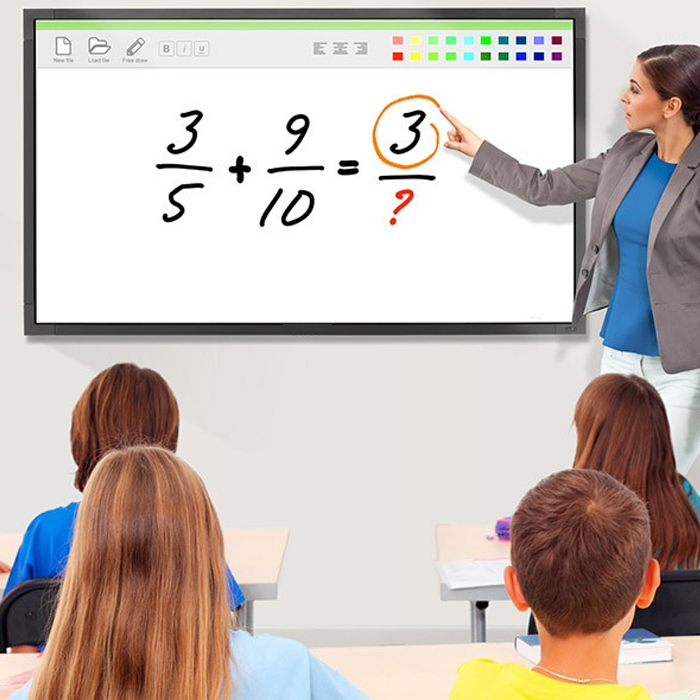
Samsung QB65H-TR 65″ E-board Interactive Touch Screen
Samsung’s QBH-TR Series interactive whiteboards elevate information sharing and drive stronger conversation within an all-in-one format. The displays enable simultaneous real-time interaction, with all participants able to make notations and introduce new content from any location. Within the QBH-TR Series displays, refined touch technology, the intuitive MagicIWB S5 management platform and UHD picture quality come together to facilitate more effective interaction.
With the QBH-TR Series displays, businesses and classrooms can focus more on generating impactful ideas and exchanging information and less on the frustrations and logistical obstacles that often accompany collaboration.
Features
- Seamless Interaction : The QBH-TR Series provides a smooth, fully-functional digital writing experience in an intuitive format. Up to four different participants can make simultaneous notations on the central screen, using either dedicated pens or touch interaction.
- Expanded Content Integration : Remote workers can stay involved in conversations through the QBH-TR Series’ seamless laptop streaming. Facilitators can work with all participants to access and upload content without sacrificing UHD picture quality or ultra-high resolution. Participants also can trust the displays’ integrated Knox security system to prevent information leakage and external interference
- Elevate Collaboration Quality : With the user-friendly interface, even a neophyte can easily operate Interactive Board.